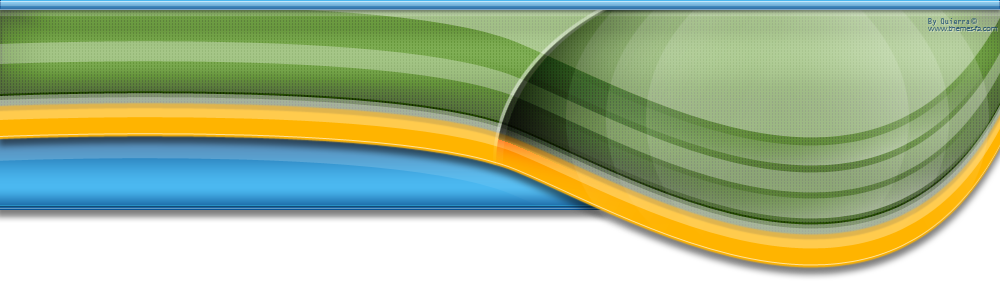In order to enjoy internet access, a device known as a modem must be connected to your computer. These devices come in various forms, but the most common types are cable, dial-up and DSL modems. The type of modem you will require all depends on your internet connection.
The key to finding out what type of modem you need is learning about the internet services offered in your area. The easiest type of service to obtain is dial-up access over traditional phone lines. Unfortunately, dial-up just happens to be the slowest internet connection available. Cable and DSL are considered as broadband services and tend to be much faster. Short for Digital Subscriber Line, DSL is a type of service that you may or may not be able to obtain from your local phone company. Although DSL is fast, cable connections offer more speed. This type of connection can be obtained from a cable company that provides internet access. Because these connections use a different means for connecting to the internet, each requires a compatible modem.
Dial-up Modems
Dial-up modems are typically pre-installed into a computer, while cable and DSL modems come in external variations. If there is no modem in your computer, you will need to physically install one. To begin, shut down the machine, unplug it from the power source, and disconnect all peripherals. After removing the case and metal plate for the expansion slot, insert the modem into vacant slot in a gentle, but firm motion. Put the machine back together and connect an available phone cord into the line jack for the modem.
Whether you install an internal or external dial-up modem, device drivers will need to be installed as well. Drivers will enable your modem and operating system to communicate with each other. To install the device drivers, enter the installation disc that came with your hardware and follow the prompts for adding new hardware. After the installation, you should reboot your computer and have no problems making a dial-up connection.
Cable and DSL Modems
If you want to install a cable or DSL modem, it is important to know that an NIC (Network Interface Card) is required. Most new computers today come with these devices pre-installed. Both a cable and DSL modem will also come included with a CAT5 cable that allows you to connect the hardware to your computer. Aside from being connected to the computer, your modem will need a direct connection to the internet. To achieve this, you will need your phone company or cable provider to install a special jack in your home. Simply use the provided cable to connect the modem to the jack.
Just as with dial-up modems, cable and DSL modems require device drivers in order to function properly. The hardware should come included with an installation disc that allows you to install the appropriate drivers. Keep in mind that you may be required to follow additional tasks after the installation as specified by your service provider.